Managing your watchlist can be surprisingly tricky. Between new releases, recommendations from friends, and the endless scroll of streaming platforms, it’s easy to lose track of what you actually want to watch. That’s why I built a Shortcut called 2nd Brain – Movies & TV — a simple but powerful way to capture movies and shows in the moment, so you never miss out.
⸻
How It Works
When you run the shortcut, you’re prompted to search for a movie or TV show. Once you’ve found the right one, you’ll be presented with two smart options:
1. Create a Reminder – Add the show to your to-watch list in Reminders, making it easy to schedule or check off once you’ve seen it.
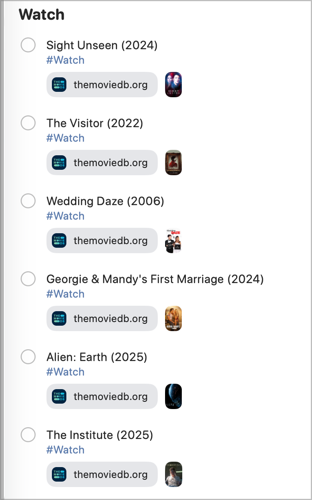 2. Create a Note – Save details about the show in Notes. Perfect if you want to jot down why it caught your eye, who recommended it, or even your thoughts after watching.
2. Create a Note – Save details about the show in Notes. Perfect if you want to jot down why it caught your eye, who recommended it, or even your thoughts after watching.
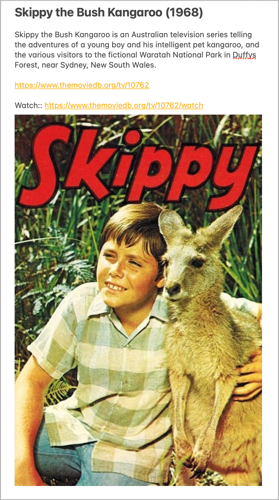 ⸻
⸻
Visual Context
To make your “2nd Brain” richer, the shortcut also grabs an image of the show. That way, your notes and reminders aren’t just text — they have a visual anchor that makes them easier to recognize later.
⸻
Streaming Links, Solved
No more Googling to figure out where to watch. The shortcut automatically generates a link to the show’s streaming options, so you can jump straight into watching on your preferred service.
 ⸻
⸻
Why It’s Useful
• 📺 No more lost recommendations – Capture shows instantly before you forget.
• ⏰ Reminders keep you accountable – Add a “Watch this Friday” nudge and stop scrolling aimlessly.
• 📝 Notes let you reflect – Keep your thoughts, reviews, or trivia in one place.
• 🔗 Direct streaming links – Go from idea to watching in a single tap.
⸻
Bringing Order to Entertainment Chaos
This shortcut turns your “to-watch” pile into an organized and accessible system, neatly integrated into your Apple ecosystem. Whether you’re a casual viewer or a media junkie, 2nd Brain – Movies & TV makes it effortless to capture, track, and enjoy the content you care about.
⸻
👉 Next step? Try it for a week. The first time you open Reminders and see the show you wanted to watch already waiting, with a streaming link and cover art, you’ll wonder how you ever managed without it.
The Shortcut is available for free via Gumroad